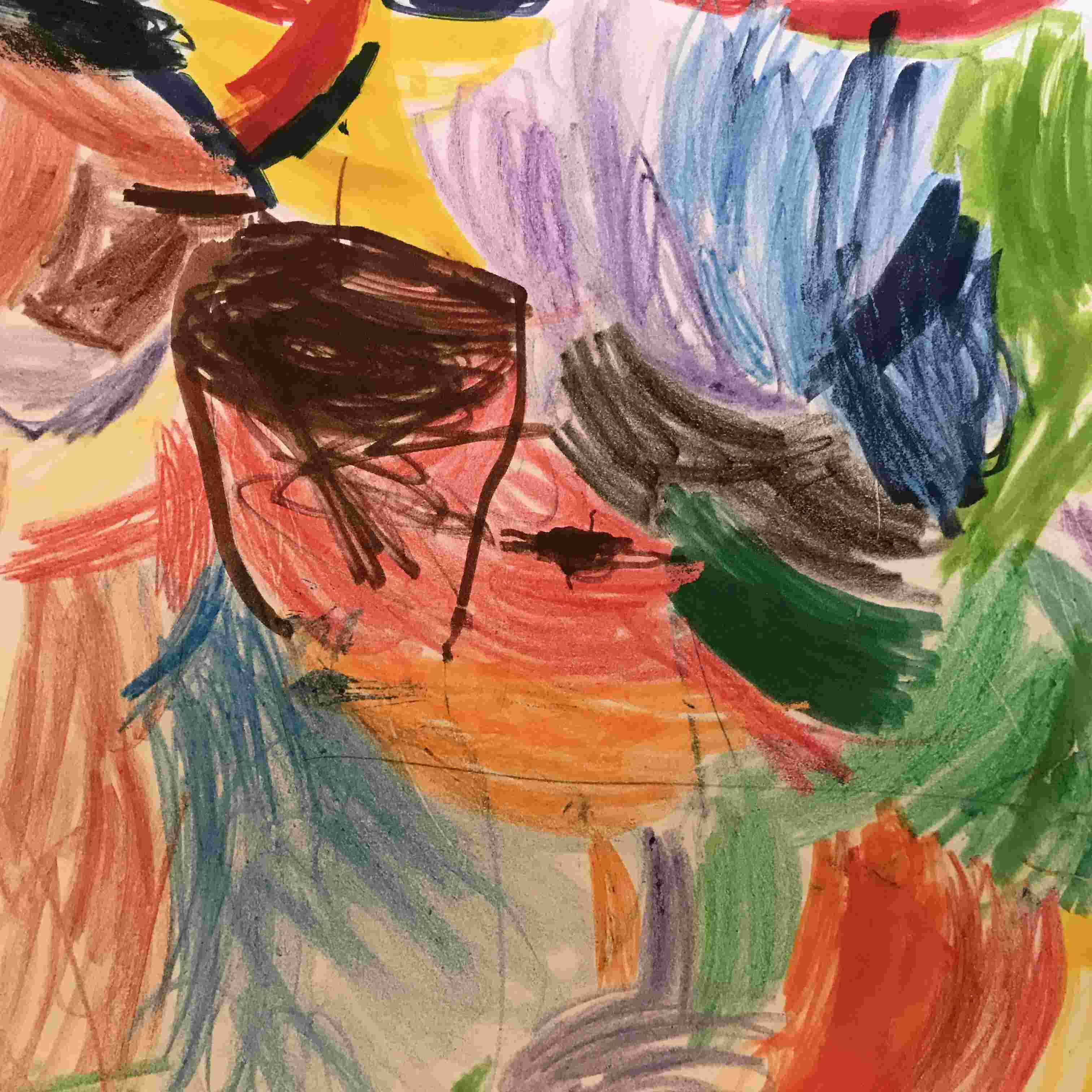R Markdown website
While working on articles within this blog, I can utilize blogdown::serve_site() which in turn calls servr::httw(). This will serve my site locally and trigger a rebuild whenever a file is saved. However, this doesn’t work for a separate R Markdown website I built that happens to contain slides built with the xaringan package.
In order to watch for file changes and rebuild the entire R Markdown website, I wrote the script below taking advantage of the function watch from the testthat package. The script watches the root directory of my R Markdown website for changes and rebuilds my website with a call to rmarkdown::render_site().
The script below makes use of docopt in order to create a script that one can simply run from the command line. I place this in the root directory of my R Markdown website. Note that I actually prepend an underscore to the script name, _watch-render-site.R, so that it isn’t copied into the _site directory.
In order for the script to work appropriately, I also needed to create the file .Renviron within my R Markdown website root directory. It has a single environment variable set as I don’t currently have pandoc on my PATH.
RSTUDIO_PANDOC="/Applications/RStudio.app/Contents/MacOS/pandoc"With the script below, my workflow for the R Markdown website then becomes:
- Run
_watch-render-site.Rfrom a command prompt. - Write content using R Markdown.
- Save changes, allowing the entire site to rebuild.
- Open
_site/index.htmlwithin a web browser. - Refresh
_site/index.htmlas the site is rebuilt.
R Markdown file
If one would like to render just a single file rather than an entire website, the function rmarkdown::render() should be utilized instead of rmarkdown::render_site().
Below is an example of rendering a single Rmd file.