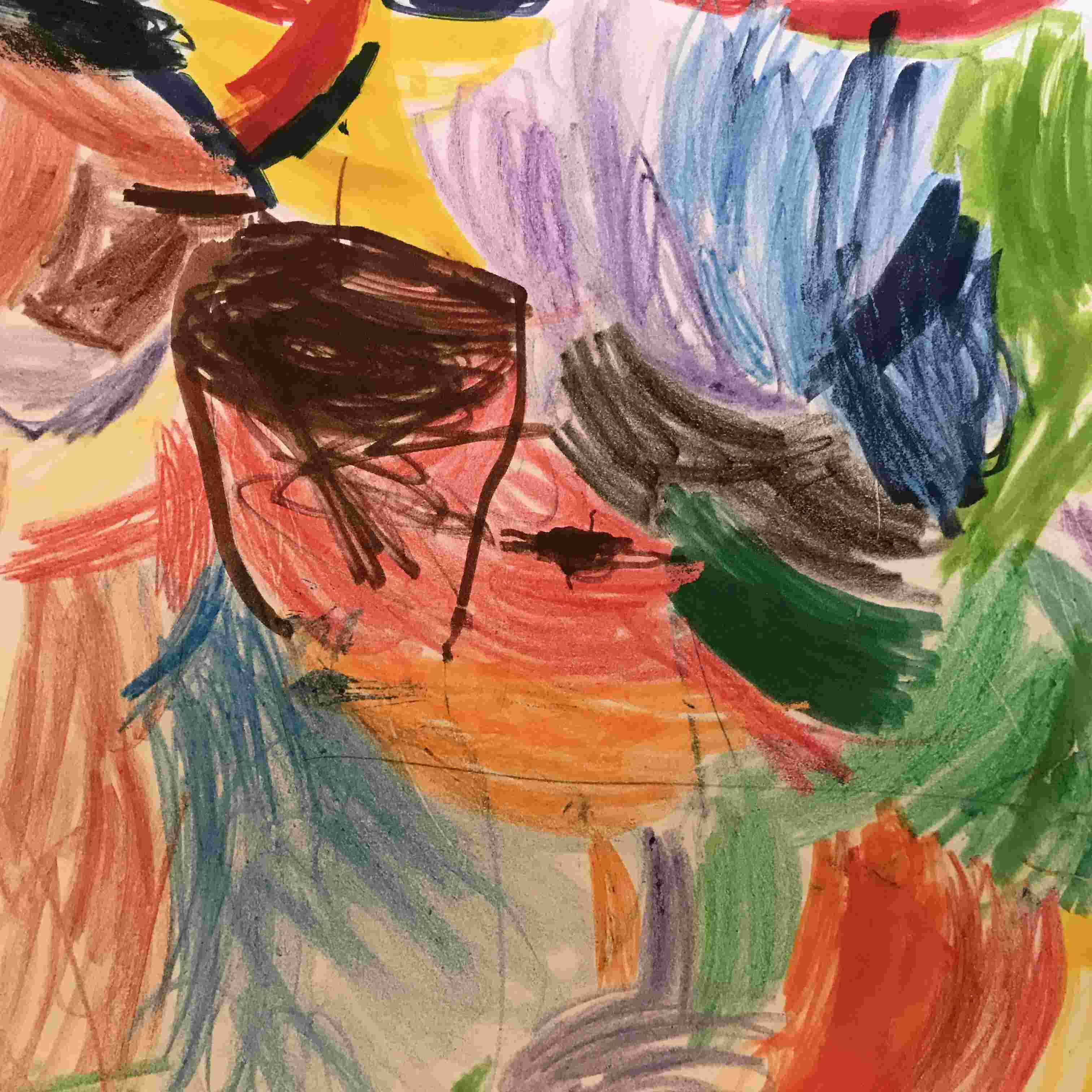Install openssl R package
Due to the various openssl libraries I have throughout my system (Apple’s version, homebrew’s version, miniconda3’s version), I was having trouble installing the openssl R package.
Below is a shell script that makes use of my cran-dl script to first download the needed tar.gz file for openssl and then install it from the command line with R CMD INSTALL and the appropriate settings for --configure-vars.
The below is also available in gist form.
#!/usr/bin/env zsh
# where to begin?
DIR="${HOME}/code"
cd "${DIR}"
echo
echo "Working from within ${PWD}"
echo
# clone cran-dl repo
if [ ! -d "cran-dl" ] ; then
printf "Would you like to clone cran-dl? [y/N]: "
if read -q; then
echo; git clone https://github.com/curtisalexander/cran-dl; echo
fi
fi
echo "Note that cran-dl requires the following R packages be installed:"
echo " - docopt"
echo " - httr"
echo " - purrr"
echo " - rvest"
echo " - xml2"
echo
echo "To install within R, execute the following:"
echo " - install.packages(c(\"docopt\", \"httr\", \"purrr\", \"rvest\", \"xml2\"))"
# create the directory if it does not exist
if [ ! -d "r-pkgs" ] ; then
echo
echo "Making the directory r-pkgs"
mkdir -p "${DIR}/r-pkgs"
fi
# from the command line, download the tar.gz file
echo
echo "Download the package using cran-dl"
${DIR}/cran-dl/cran-dl --pkg=openssl --path="${DIR}/r-pkgs"
echo
# get the current openssl version
echo
echo "Get the current version of openssl"
OPENSSL_VER="$(openssl version | cut -d' ' -f 2)"
echo " - ${OPENSSL_VER}"
# install using appropriate configuration
OPENSSL_R_VER="$(ls -1 ${DIR}/r-pkgs | grep ^openssl | sort -R | head -1)"
echo
echo "Installing...${OPENSSL_R_VER}"
echo
sudo R CMD INSTALL -l /Library/Frameworks/R.framework/Resources/library --configure-vars='INCLUDE_DIR=/usr/local/opt/openssl/include LIB_DIR=/usr/local/opt/openssl/lib' "${DIR}/r-pkgs/${OPENSSL_R_VER}"